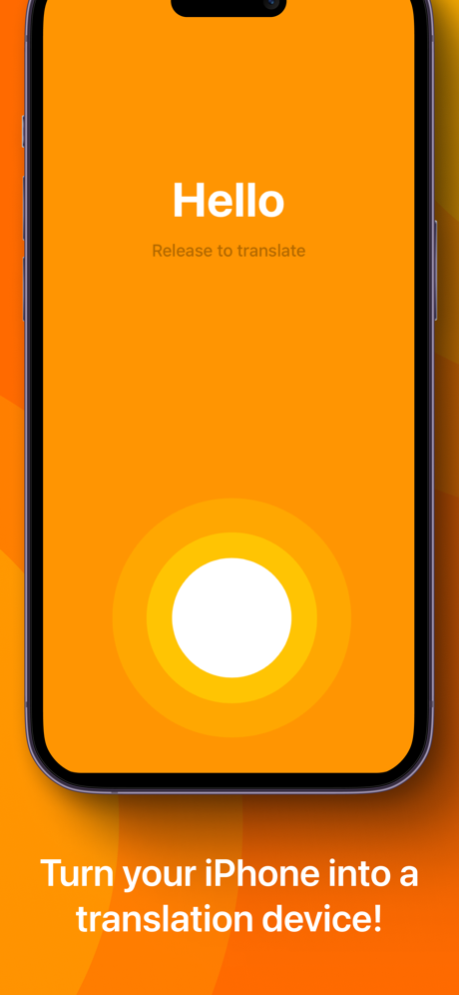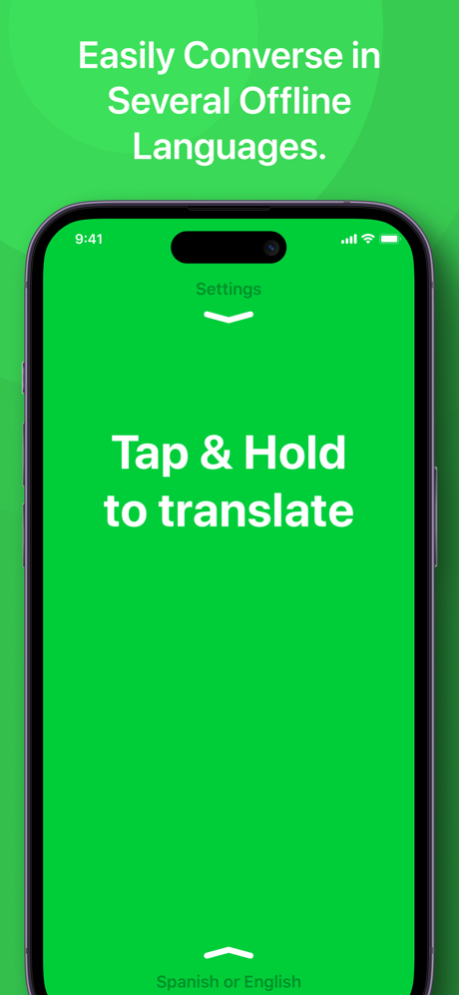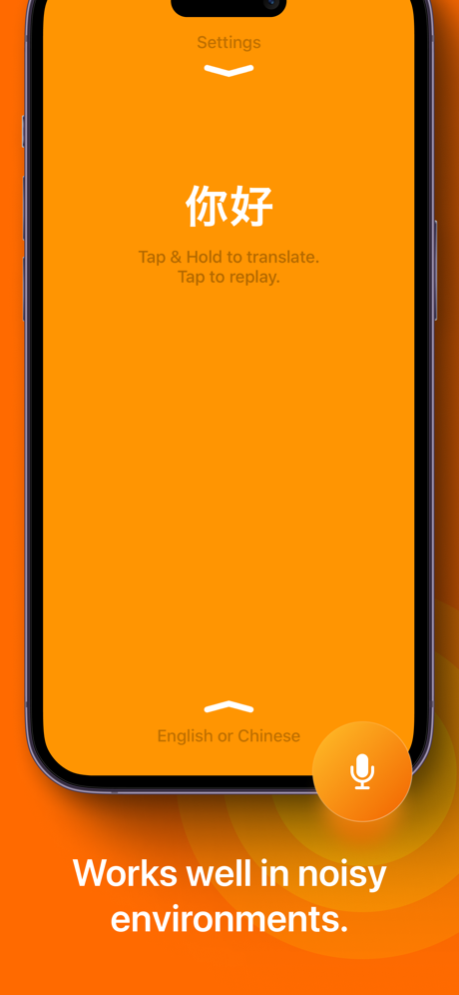iTranslate Converse 1.6.27
Continue to app
Free Version
Publisher Description
Turn your iPhone into a translation device!
Introducing iTranslate Converse, a revolutionary new speech translation App. iTranslate Converse turns your iPhone and Apple Watch into a two-way translation device. The simple design enables natural conversations in 38 languages, and automatically detects the correct language between two selected languages for a fast and accurate translation.
Speak directly into your iPhone’s microphone and dramatically improve results as well as create a more natural conversation experience. It literally turns your iPhone into the first real translation device.
SIMPLE & EASY
Tap & Hold to Speak. Release to Translate. The entire screen becomes your translation button.
SUPERIOR TRANSLATION ACCURACY
Works well in noisy environments.
BLAZING FAST
Delivers translation results in near real time.
38 LANGUAGES
Instantly converse in 38 languages.
LANGUAGE DETECTION
Automatic detection between the 2 selected languages for a seamless translation experience.
TRANSCRIPTS
View and export full transcripts for every voice conversation.
Learn more about iTranslate Converse at https://www.itranslate.com/converse
SUPPORT
Visit https://www.itranslate.com/support/ or contact us at help@itranslate.com
Follow us on Twitter: https://twitter.com/iTranslateApp
Like & share on Facebook: https://www.facebook.com/itranslateapp
Learn more about iTranslate: https://www.itranslate.com
Supported languages & dialects for translation:
Arabic (Saudi), Arabic (UAE), Arabic (Egypt), Catalan, Chinese (Mandarin), Chinese (Taiwan), Chinese (Cantonese), Czech, Danish, Dutch, English (US), English (GB), English (Australian), Finnish, French, French (Canada), German, Greek, Hebrew, Hindi, Hungarian, Indonesian, Italian, Japanese, Korean, Norwegian, Polish, Portuguese (Portugal), Portuguese (Brazil), Romanian, Russian, Slovak, Spanish (Spain), Spanish (USA), Spanish (Mexico), Swedish, Thai, Turkish
For a Complete Language overview: https://itranslate.com/languages
---
Auto Renewable Subscription Terms:
Subscriptions are billed monthly or annually at the rate selected depending on the subscription plan.
The price corresponds to the same price segment, which are set in the "Apple's App Store Matrix" for other currencies.
* Your free trial subscription will automatically renew to a paid subscription unless auto-renew is turned off at least 24 hours before the end of the free trial period.
* Please note: any unused portion of a free trial period (if offered) will be forfeited when you purchase a premium subscription during the free trial period.
* You can cancel a free trial or subscription anytime by turning off auto-renewal through your iTunes account settings. This must be done 24 hours before the end of a free trial or subscription period to avoid being charged. The cancellation will take effect the day after the last day of the current subscription period, and you will be downgraded to the free service.
* Account will be charged for renewal within 24-hours prior to the end of the current period, and identify the cost of the renewal.
Terms of Service:
https://www.itranslate.com/terms-of-service
Privacy Policy:
https://www.itranslate.com/privacy-policy
California Privacy Rights:
https://www.itranslate.com/privacy-policy#InformationCaliforniaPrivacyRights
• An internet connection is required to use the app.
Feb 8, 2023
Version 1.6.27
Thank you for using iTranslate Converse! Here’s what’s new:
– Minor performance improvements, to ensure a better user experience.
To improve our App for you, we regularly bring updates to the App Store with improvements for both speed and reliability. If you enjoy iTranslate Converse, would you mind taking a moment to write a review on the App Store? We’d greatly appreciate it
About iTranslate Converse
iTranslate Converse is a free app for iOS published in the Recreation list of apps, part of Home & Hobby.
The company that develops iTranslate Converse is iTranslate. The latest version released by its developer is 1.6.27.
To install iTranslate Converse on your iOS device, just click the green Continue To App button above to start the installation process. The app is listed on our website since 2023-02-08 and was downloaded 14 times. We have already checked if the download link is safe, however for your own protection we recommend that you scan the downloaded app with your antivirus. Your antivirus may detect the iTranslate Converse as malware if the download link is broken.
How to install iTranslate Converse on your iOS device:
- Click on the Continue To App button on our website. This will redirect you to the App Store.
- Once the iTranslate Converse is shown in the iTunes listing of your iOS device, you can start its download and installation. Tap on the GET button to the right of the app to start downloading it.
- If you are not logged-in the iOS appstore app, you'll be prompted for your your Apple ID and/or password.
- After iTranslate Converse is downloaded, you'll see an INSTALL button to the right. Tap on it to start the actual installation of the iOS app.
- Once installation is finished you can tap on the OPEN button to start it. Its icon will also be added to your device home screen.